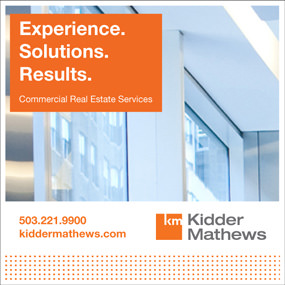More about the film:”Set in the dark underbelly of Silicon Valley, The Social Dilemma fuses investigative documentary with enlightening narrative drama. Expert testimony from tech whistle-blowers exposes our disturbing predicament: the services Big Tech provides—search engines, networks, instant information, et cetera—are merely the candy that lures us to bite. Once we’re hooked and coming back for more, the real commodity they sell is their prowess to influence and manipulate us.”
As technology takes over more of our lives each day, the tips, explanations, and resources here can help you take back control. Given how many new technologies and apps are constantly emerging, our Digital Well-Being Guidelines can also help you with a more generalizable, principles-based approach.

Turn off all notifications except from people.
Notifications appear in RED dots because red is a trigger color that instantly draws our attention. But most notifications are generated by machines, not actual people. They keep our phones vibrating to lure us back into apps we don’t really need to be in.
Visit Settings> Notifications and turn off all notifications, banners, and badges, except from apps where real people want your attention; e.g. messaging apps like WhatsApp, FB Messenger, Signal, Telegram, WeChat etc.
Go Grayscale.
Colorful icons give our brains shiny rewards every time we unlock. Set your phone to grayscale to remove those positive reinforcements. It helps many people check their phone less.
Go to Settings > General > Accessibility > Accessibility Shortcut (bottom) > Color Filters. This allows you to quickly triple-tap the home button to toggle grayscale on and off, so you keep color when you need it.


Try keeping your home screen to tools only.
Do you open apps mindlessly because they are the first thing you see when you unlock your phone?
Limit your first page of apps to just tools–the apps you use for quick in-and-out tasks like Maps, Camera, Calendar, Notes, or Lyft. Move the rest of your apps, especially mindless choices, off the first page and into folders.
Launch other apps by typing.
Swipe down and type the app you want to open instead of leaving bad habits on the home screen. Typing takes just enough effort to make us pause and ask, “do I really want to do this?”
OnAndroid you can use the Search Box on your home screen.
iOS: For best results, turn off Siri Suggestions (Settings > Siri & Search > Siri Suggestions to off)
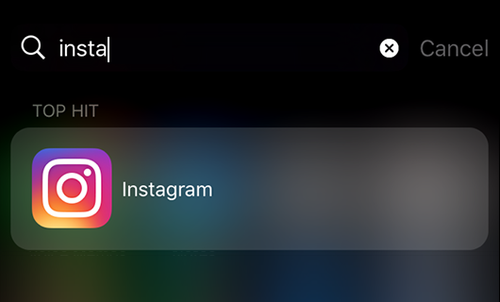

Charge your device outside the bedroom.
Get a separate alarm clock in your bedroom, and charge your phone in another room (or on the other side of the room). This way, you can wake up without getting sucked into your phone before you even get out of bed.
Go cold turkey: Remove social media from your phone.
This one is tough, but effective! If you really want to use your phone less, we recommend removing all the major social media apps from your phone. It’s the easiest way to cut back, as these apps can easily gobble up so much of our time. Train yourself to use them from your computer only (if at all).
Note: You can delete the Facebook app and still get some specific features, i.e. Facebook Messenger for messages, and “Local” for events.


Send audio notes or call instead of texting.
Studies show that it’s common for people to misinterpret text messages, even from romantic partners, while voice is rich with tone and less vulnerable to misinterpretation. Recording a quick voice message is often faster and less stressful than typing out each letter. Plus, it doesn’t require your full visual attention.
Note: Sometimes people are not in an environment where they can listen to an audio note, so be patient with your expectations of response time.
Texting shortcut: Use quick reactions.
On iOS, press and hold on a text message and you’ll see this menu of quick reactions. It’s faster than crafting a response, and can also add some context, giving a taste of the emotion that’s often silently conveyed in a real, face-to-face conversation.

Flux (Mac, Windows)
Reclaim 15 mins of quality sleep by cutting the blue light from our screens.

uBlock Origin (Chrome, Safari, Firefox)
Reclaim ~30-40% of your attention with every article you read.
InboxWhenReady (Gmail)
Focus your inbox by only showing messages when you click “Show Inbox” instead of getting distracted as new emails arrive.

THRIVE (Android)
Set boundaries with your phone for set periods of time by turning your smart phone into a dumb phone. Automatically lets others know when you’re taking a break.
Turn on NightShift (iOS)
Blue light from screens late at night tricks our body into believing it’s still daytime, which disrupts our natural ability to sleep.

Freedom (Mac & Windows)
Temporarily block specific websites or apps on your desktop, tablet and phone for set periods of time.
Moment (iOS)
See how much time you spend on your phone.

RescueTime (Mac, Windows)
See how much time you spend on different apps on your desktop along with various websites.
Enable “Send + Archive”
Gmail only. This archives the email right after you send it. The email will reappear in the inbox when the person replies.

Gboard
50% faster “swipe” typing than regular keyboards so you can respond to a message and get off your device more quickly.
Calm
Helps create calm and stress-free time in your day and reduces anxiety. Leading popular meditation app.

Calendly
Rapidly allows others to book time on your calendar by sending them a quick link. Helps each user save 10-15 minutes per meeting scheduled.
Facebook Newsfeed Eradicator
Removes the Facebook newsfeed and blurs the sidebars and notifications, allowing you to use some of the more utilitarian features of Facebook without getting sucked into the newsfeed.

NoMoRoBo
Blocks robocalls and decreases the time you spend dealing with spam and telemarketers.
Siempo
Siempo protects you from distractions & mindless use by letting you replace your home screen with an interface that allows you to batch notifications, unbrand icons, randomize their location, and set restrictions to prevent unconscious usage.

Distraction-Free YouTube
(Chrome) – Removes recommended videos from the sidebar of youtube, making you less likely to get sucked in to unintentional content-holes. (Does not currently disable autoplay.)
Flipd
This company boasts that users have spent more than 100 million minutes distraction-free. The app protects you from distraction by temporarily locking you out of distracting games, social media, and other apps. (Apps temporarily disappear from your phone).
From “Center for Humane Technology”
We envision a world where technology is realigned with humanity’s best interests. Our work expands beyond tech addiction to the broader societal threats that the attention economy poses to our well-being, relationships, democracy, and shared information environment. We must address these threats to conquer our biggest global challenges like pandemics, inequality, and climate change.